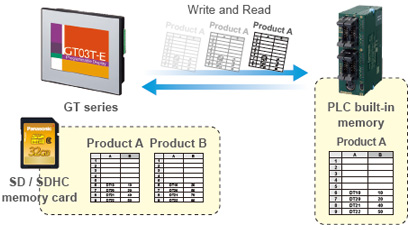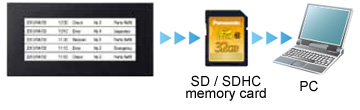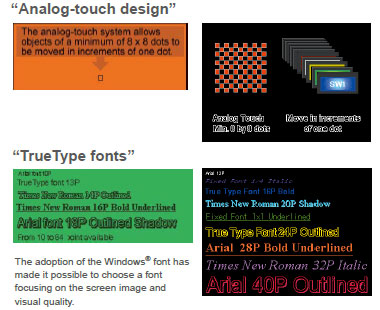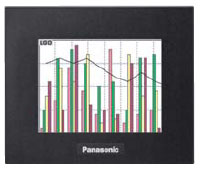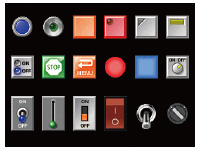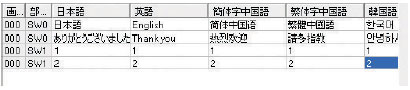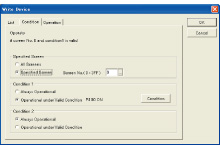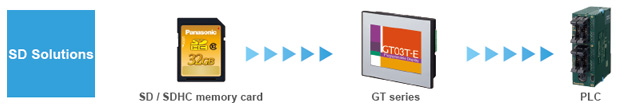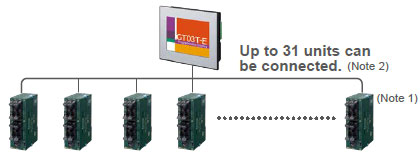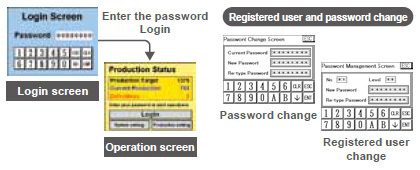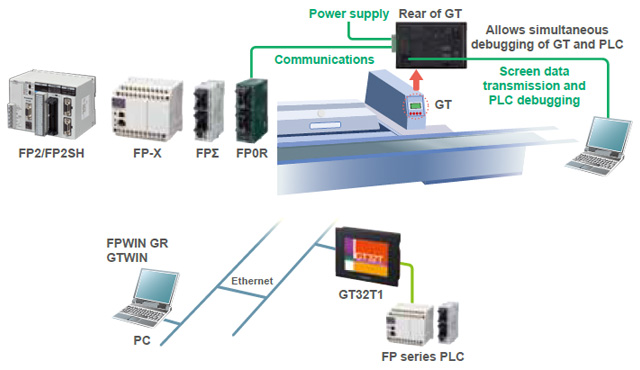|
|
|

» Programmable Display GT03-E
New Models Added to the GT Tough Series
GT03-E Compact Models Debut
Features
The wide operating temperature range allows for use in various environments.
(-20 to +55 ℃ -4 to +131 ℉ when horizontally installed or vertically installed in a portrait orientation)
Resistant to UV Rays!
The two-layer front protection sheet deduces UV rays in two-stage.
High waterproof performance allows for use in environments exposed to splashing water.
The front panel has a protective structure rated IP67.
Color type (GT03T-E): 3.1 W or less
Monochrome type (GT03M-E): 1.9 W or less
High visibility display even in bright environments!
High in brightness and contrast and anti-glare coating provides exceptional viewing characteristics.
Same resolution [320 (W) × 240 (H) dot] as the 5.7 inch model (GT32-E)
Screen data of GT32-E can be used on the smaller display.
The industry's smallest class* body among 3.5 inch screen
*Based on research conducted by our company as of February, 2013
SD Solutions only
Panasonic can provide
Links and expansion via SD
As small-size touch panels have significantly improved their image quality, easy to read displays with sharp characters are no longer special features these days.
Instead, programmable displays will evolve with maximum "user-friendliness" in various applications with PCs or other devices.
As shown below, our touch panels exchange and store data using SD memory card, data for many applications.
PLC program transfer without the use of a PC
It is possible to modify PLC ladder programs as well as the GT screen programs by using an SD / SDHC memory card.
SD / SDHC memory card enables everyone to easily modify programs.
SD logging function to produce data “Visualization”
Capable of automatically collecting electrical power readings of Eco-POWER METERS and displaying them in a real time graph, allowing users to take quick actions for solutions.
- The GT unit can collect data, such as electrical power on an SD / SDHC memory card, and display the log data in a real time graph.
You can make data “Visualization” without using a PC as a display or Data logger for collecting data.
- One bar graph has a maximum of eight bars and can be combined with line graphs.
- The following three conditions can be selected to trigger an operation to save log data.
(1) Specified time (2) Specified cycle (1 sec. to 24 hrs.) (3) Specified condition
- Large volumes of data can be saved on an SD / SDHC memory card, which can be carried with you.
SD recipe function
|
|
For high-mix production, recipe data up to 64 types and 4,096 devices in total, can be easily set on a PC. The created recipe data is saved on an SD / SDHC memory card, and the specified data can be written or read from a PLC.
|
Saving alarm history data on an SD / SDHC memory card
|
|
The alarm history data stored in the GT built-in memory can be saved on an SD / SDHC memory card, making it possible to easily control problems on a PC.
|
Highly flexible screen design!
|
|
GT series displays use an analog-touch panel where locations of parts and characters can be adjusted in increments of one dot. The adoption of the Windows® font has widened the character size selection (10 to 240 dots), making the screen design more flexible.
*The maximum size varies depending on the model.
|
Graph function
|
|
One bar graph has a maximum of eight bars and can be combined with line graphs.
|
Portrait display ideal for narrow spaces
|
|
The unit can display screens in portrait orientation and can therefore be installed in narrow spaces, expanding system design possibilities and contributing to size reduction.
The portrait display is also ideal for slim equipment without enough space to install a display.
|
Flow display function
|
|
A flowing message of up to 64 characters (two-byte) can be displayed at the bottom of the screen. (128 messages)
|
Multi-function switches
Multiple operations are possible. For example, screens can be switched by setting multiple values.
4,096-color parts libraries
|
|
3D-design buttons with higher visibility and operability are available.
|
Newly equipped with an FP monitoring function
The setting status and data of our FP series PLC connected to GT can be monitored and edited on the GT screen. This function allows you to check equipment operations in actual environments without creating screens in advance or connecting the unit to a PC and to increase the efficiency of equipment startup and daily maintenance work.
Notes:
| 1) |
The FP monitoring function is available for FP-X, FPΣ, FP0R, FP2, FP2SH, FP0, and FP-e. |
| 2) |
The FP monitoring function can be used only when the FP monitoring screen is set (stored) in GT. Note that the FP monitoring screen uses the user's memory (F-ROM) of GT. |
Multiple GT displays can be connected to our FP series PLC.
|
GT link function
Up to 32 GT displays can be connected to one PLC unit without communication programs. The same screen operation is possible at a conveyor line or other remote locations, and the number of PLC units can be reduced, cutting the production process costs.
|
 |
Note:
| 1) |
Our FP series PLC |
| 2) |
As the number of connected units increases, the response slows down. Check the speed in the actual line. |
|
|
|
Connectivity with multiple PLCs
Up to 31 PLC units can be connected to one GT unit. Progress in multiple production lines can be centrally monitored and controlled via one GT unit.
|
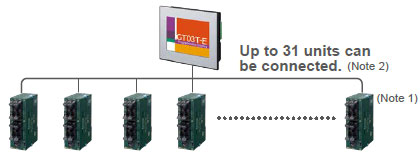 |
|
Enhanced security with password protection
Password protection and operation security functions protect the data asset in the display unit and control the authorization for operation.
|
Password protection function
The screen data upload operation can be restricted by using passwords to protect the data asset in the display unit.
|
 |
|
|
Operation security function
Up to 64 operators can set individual passwords, and up to 16 levels of restrictions can be set on displays and operations for each part. The registered users and passwords can be changed on the display unit.
|
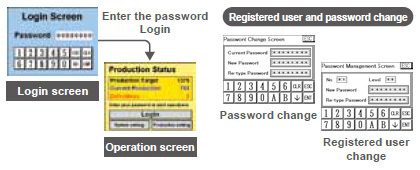 |
|
High-efficiency operation with through function
This function allows operators to simultaneously carry out the transfer of screen data of a GT series display and the debugging of our FP series PLC connected to the display.
GT32T1 supports Ethernet connection, which allows the through function to be controlled from a remote location.
Easy-to-switch language
|
|
Conventionally, screens were created for each language. With this new language switching function, data can be registered in multiple languages (up to 16) for each part. The characters can be easily edited with Microsoft Excel® and then imported.
|
Write device function
|
|
This function modifies the PLC data or turns bits on/off according to the PLC status or the screen No. Now four arithmetic operations between devices are also possible.
|
|