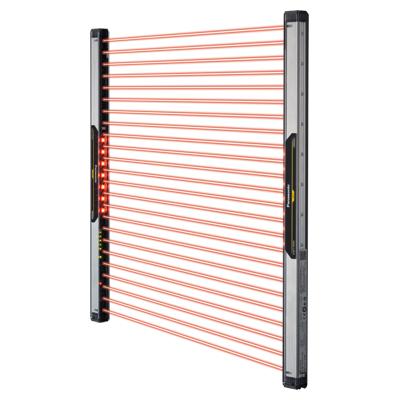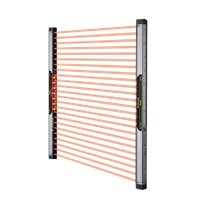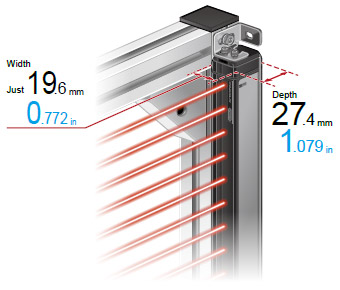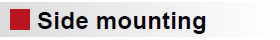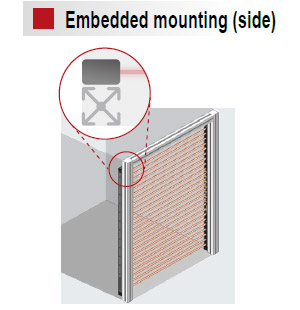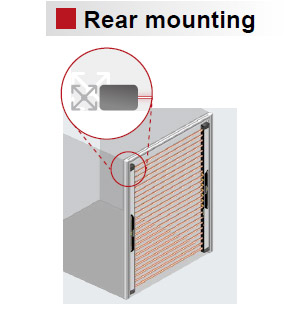Introducing the Type 4 Compact Light Curtain
Fit onto aluminum frame perfectly
|
 ※1 ※1 |
 ※2 ※2 |
 ※3 ※3 |
 |
 ※4 ※4 |
| ※1 | Conforming to Machine & EMC Directive |
|---|---|
| ※2 | Certified |
| ※3 | Certified by NRTL |
| ※4 | Certified |
Features
Compact, light weight design, and advanced functionality in one package: A new concept "Compact Light Curtain"
The SF4B-C series comes in the size of 20 (W) × 27.4 (D) mm 0.787 (W) × 1.079 (D) in, which is designed to be compact, light weight and easy to install. We offer the extensive selection of safety features including muting and blanking.
Compact profile design, maximize the machinery opening area
The SF4B-C series is designed to fit onto an aluminum frame, maximizing the machinery opening area. It can even allow zero dead zone.
|
|
|
Plastic × metal
The SF4B-C series features a proprietary double structure of a "plastic body" with a "metal inner frame" which lightens the weight while maintaining the durability.
|
|
45% lighter* for easy installation in high places and when mounting long models
*SF4B-H80
Maximum protection height of 1,623.4 mm 63.913 in
Large multi-purpose indicator (SF4B-□CA-J05 only)
The SF4B-C series incorporates a large multi-purpose indicator (orange) positioned around workers’ eye level. The indicator shows the presence of the light curtain, helping to prevent unintentional beam interruption. The indicator can be used in a variety of applications such as a muting indicator and work indicator.
|
■Exceptional visibility with wide angle |
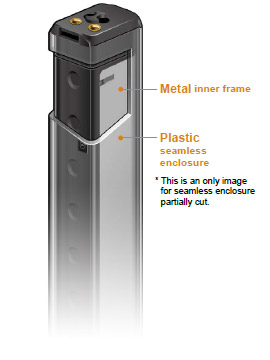 |
Handy-controller SFB-HC (optional) offers easy access to settings for a range of functionality
Muting control function for individual beams: Limit the muting area
(SF4B-□CA-J05 only)
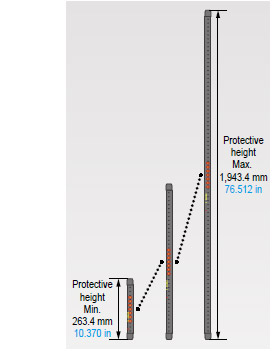 |
The SFB-HC handy-controller (optional) allows to perform muting control for certain beams only. Since beam channels can be specified, so there is no need to install a separate guard to prevent intrusions. For example, according to the height of a sensing object, when muting control from the lowermost beam channel to the 10th beam channel is activated, the light curtain will detect any beam interruption at the 11th or higher beam channel as a human entry and stop the machinery. |
Fixed blanking function: Choose active beam channels
|
Floating blanking function: Disable unspecified beams
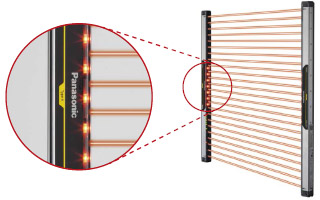 *The min. sensing object will change when the floating blanking function is used. |
The floating blanking function allows to disable up to three unspecified beam channels. Control output (OSSD) will not turn off as long as the number of interrupted beam channels is less than the set number of beam channels. This function is convenient when an obstruction moves inside the detection area during setup changes or when loading materials within the detection area of light curtain. *The min. sensing object will change when the floating blanking function is used. |